Good morning!
My new post is about my last project's ending, which I'm going to show you. The most difficult in this project was change a negative feelings into a positive concept for a multimedia store. Finally we did it, like I explain in my last post:
http://alumnoesdmurcia.blogspot.com.es/2014/01/el-concepto-del-sacrificio.html
Our second part was about doing final drawings, two creative sections, almost two photomontage, one of them must be the project's façade, and one board in A2 format.
Our second part was about doing final drawings, two creative sections, almost two photomontage, one of them must be the project's façade, and one board in A2 format.
And this is my work:
COVER, FAÇADE, CREATIVE SECTION:
PHOTOMONTAGE AND RENDER:
BOARD
My first photomontages, acording my teacher, are goods, however I know It could be better, so I will do the best for my portfolio.
The photomontage is difficult because you must think which the point of view will be perfect, while you're doing your render, and you need some photoshop experience to do a good photomontage, but you always learn with each render.
It's incredible to me, but also one of the most difficult point in this work was to find the perfect pictures for my perfects scenes! Before doing a 3D model, you look for the perfect point of view, and you wait fifteen minutes to finish your render... You can't find a perfect person for you scene!
In this way, my advice today is: You should keep in a special forward all models, or samples which you like it. But there is more options...
For my next project, I will do all photos. Real person, as my family and friends. I will choose the perfect clothes and position for my particular scene, It will be very funny, because you only need a plan, lunch for everybody, and your CANON. A white wall will be perfect too.
If you can't do your own pictures, you will use two photoshop's filter... First to all you must create a mask on your picture. In this mask, you'll draw a gradient from black to white, so your picture will become gradually transparence. After finishing the effect as you like, you will use the motion blur filter. The final effect is very cool, even without a black and white effect.
In this way, my advice today is: You should keep in a special forward all models, or samples which you like it. But there is more options...
For my next project, I will do all photos. Real person, as my family and friends. I will choose the perfect clothes and position for my particular scene, It will be very funny, because you only need a plan, lunch for everybody, and your CANON. A white wall will be perfect too.
If you can't do your own pictures, you will use two photoshop's filter... First to all you must create a mask on your picture. In this mask, you'll draw a gradient from black to white, so your picture will become gradually transparence. After finishing the effect as you like, you will use the motion blur filter. The final effect is very cool, even without a black and white effect.
If you know another solution, feel free to share it in my blog.
I hope you like it.
See you.
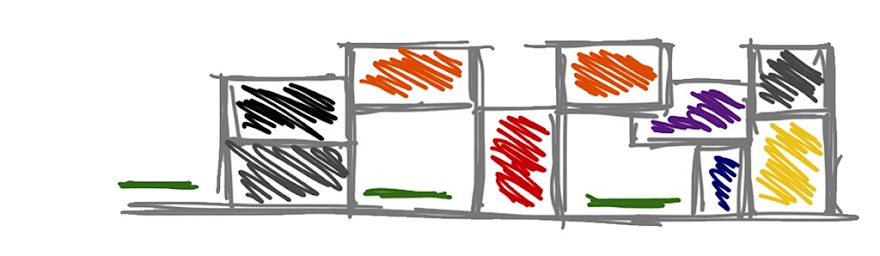










No hay comentarios:
Publicar un comentario